Introduction
PDFs, PPTs and various document based collaterals are widely used by sales & marketing teams. While HubSpot offers great marketing capabilities, the same may not extend to its document sharing-related features.
CloudFiles offers a specialized, deeply integrated, file-sharing solution in HubSpot. In this article, we explore lead generation, qualification, campaign automation, sales alignment & content reporting for file-based collateral in HubSpot. We refer to CloudFiles in each of these sections to see how the app enhances the HubSpot capabilities.
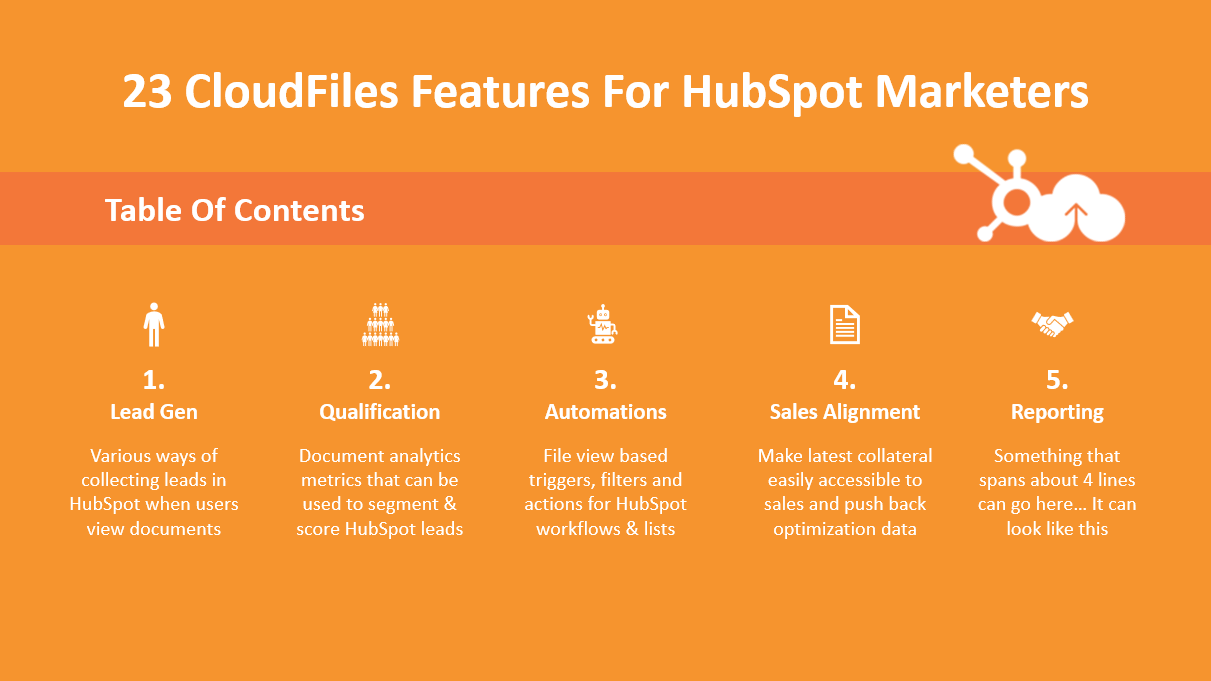
Lead Generation
Lead generation is the process of getting people into your HubSpot. Regulatory provisions and changing customer preferences have made the process challenging today. Marketers often use file based collateral for lead generation in various ways.
Lead gen from PPTs and PDFs
File based collaterals such as e-books, case-studies, whitepapers etc. are often used to generate leads. These files may be hosted prominently on websites, shared via email or downloaded after a HubSpot form submissions.
For example, a whitepaper may be available as a link on the website’s homepage. Visitors would be directed to a HubSpot form to fill their personal details. Once submitted, the whitepaper would either get downloaded, or served as an attachment in a follow-up email.
How CloudFiles can help
CloudFiles offers various file features that work with HubSpot to collect quality leads -
- Lead info collection on file view - The app lets you configure a form to collect emails and other info when document links are accessed. The collected info is pushed into HubSpot.
- Delayed lead generation form - You can even configure this form wall to show up after the prospect has scrolled through a few pages. This leads to a higher chance of submission.
- Frictionless files after form submission - CloudFiles integrates with HubSpot Cookie, such that a visitor who has filled a HubSpot form once does not see the document wall on the file.
- Consent collection - The app offers GDPR support through a customizable consent collection dialog before collecting any user details.
- Lead generation from datarooms - CloudFiles datarooms lets you share multiple files and folders as a single link. This provides another way to collect leads from collateral.
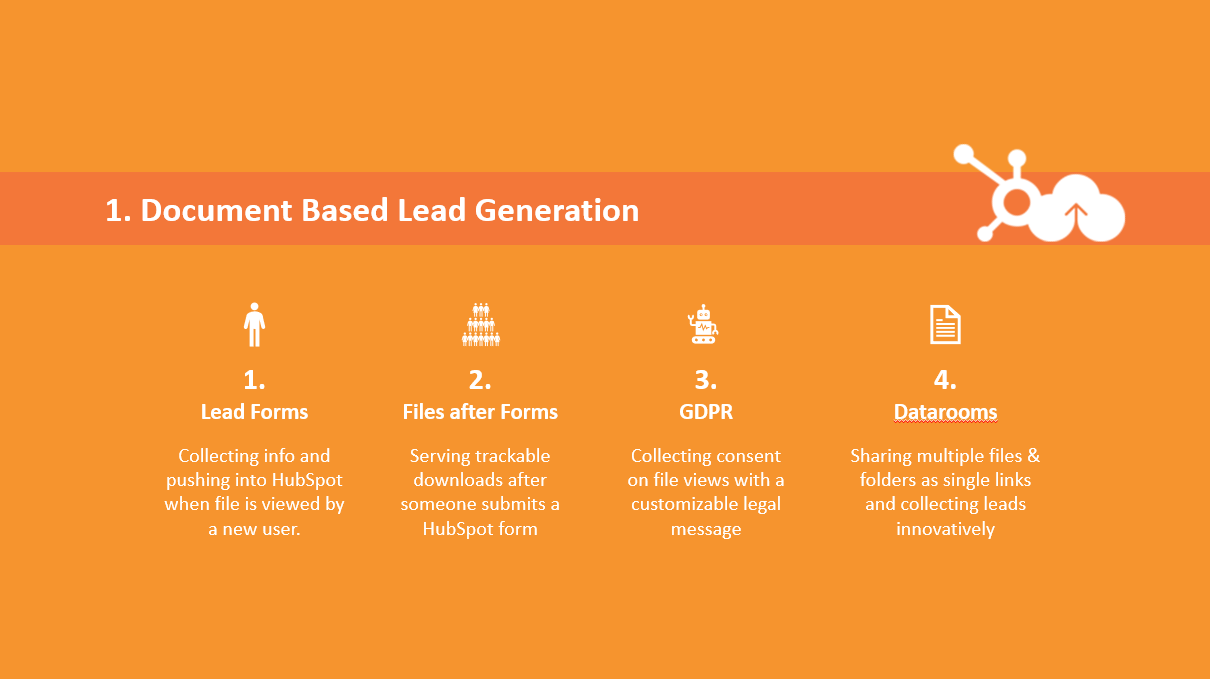
Lead Qualification
Lead qualification is the process of selecting the best fit leads to unburden your downstream pipeline. HubSpot offers various segmentation and scoring features that enable qualification. Files add more metrics and hence more complexity to the qualification process.
Document analytics based qualification
If you are sharing PDFs & PPTs with your audience, metrics such as reading time, content coverage, and number of repeat sessions can help decide lead quality. Feeding this data into HubSpot’s workflows and dynamic lists can help segment and score leads better.
For example, a prospect might have spent a couple minutes on the pricing page of the presentation before exiting. Here, the logical next step would be to send info about discounts or at least let the sales executive know this, so they are better prepared for the next meeting.
How CloudFiles can help
CloudFiles can help gather and utilize these metrics right inside of HubSpot. Here are a few relevant features -
- Analytics collected - CloudFiles collects file metrics including number of views, downloads, location, page-wise time, scroll depth etc. You can even drill down to individual sessions.
- Download control - Disallowing download lets you collect better analytics. It also avoids unauthorized distribution of content, leading to more leads.
- Email authentication - With email auth, files viewers will need to verify the entered email using an OTP, or login through google or outlook to continue.
- Multi-file visit tracking - With HubSpot Cookie integration, the app can track visitors across multiple file pages without asking for information again.
- Ungated analytics for email templates - Email marketers can add a personalization parameter in front of CloudFiles link (?email=) to track analytics without an email wall.
- Domain based access control - You can specify the allowed or blocked emails and domains to collect refined leads. A common use-case is to block free email providers such as Gmail.
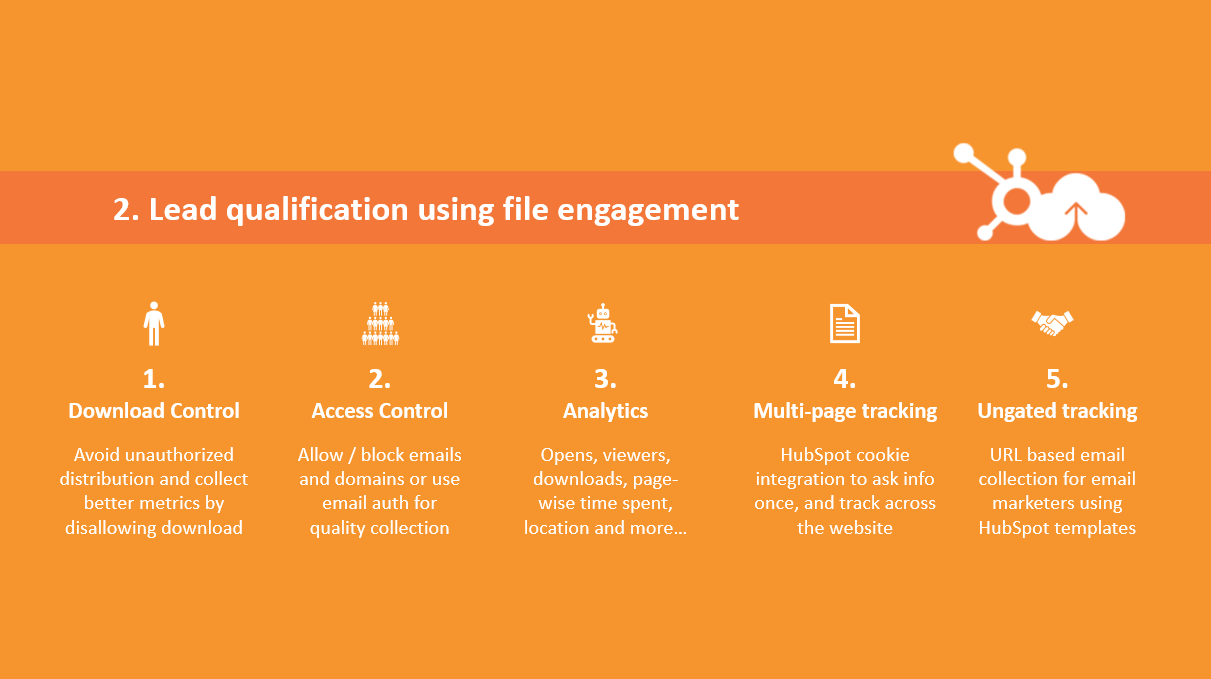
Campaign Automation
Your website and it’s content is working 24x7, unlike your team. Various HubSpot features can be used to set fully automated, hyper-personalized marketing campaigns. However, a focus on file collateral adds some new flavor to this.
Automating using file engagement
Having access to lead’s previous file analytics can enable highly refined automated emails campaigns. Some common internal and external use-cases include -
- Sending nudges to those who actually spend time reading the documents
- Notifying sales when someone spends more than a minute on the proposal’s pricing page
- Identifying repeat visitors and sending internal slack notifications when they visit again.
How CloudFiles can help
CloudFiles offers a number of file based trigger, filters & actions for HubSpot. Here are a few key ones for marketing -
- File-view List Filters - CloudFiles exposes file based filters in your dynamic lists. Properties include file name, number of views, downloads, time spent, content coverage and many more.
- File-view Workflow Triggers - The above filters are also available as triggers in workflows. This can help you set lead scoring rules or mark record fields appropriately.
- Workflow Actions - The app also provides many workflow actions using which you can auto-create links, apply security settings and save them in HubSpot properties.
- File-view properties - CloudFiles also creates auto-managed properties on records that are updated whenever file views happen. These enable even more automations.
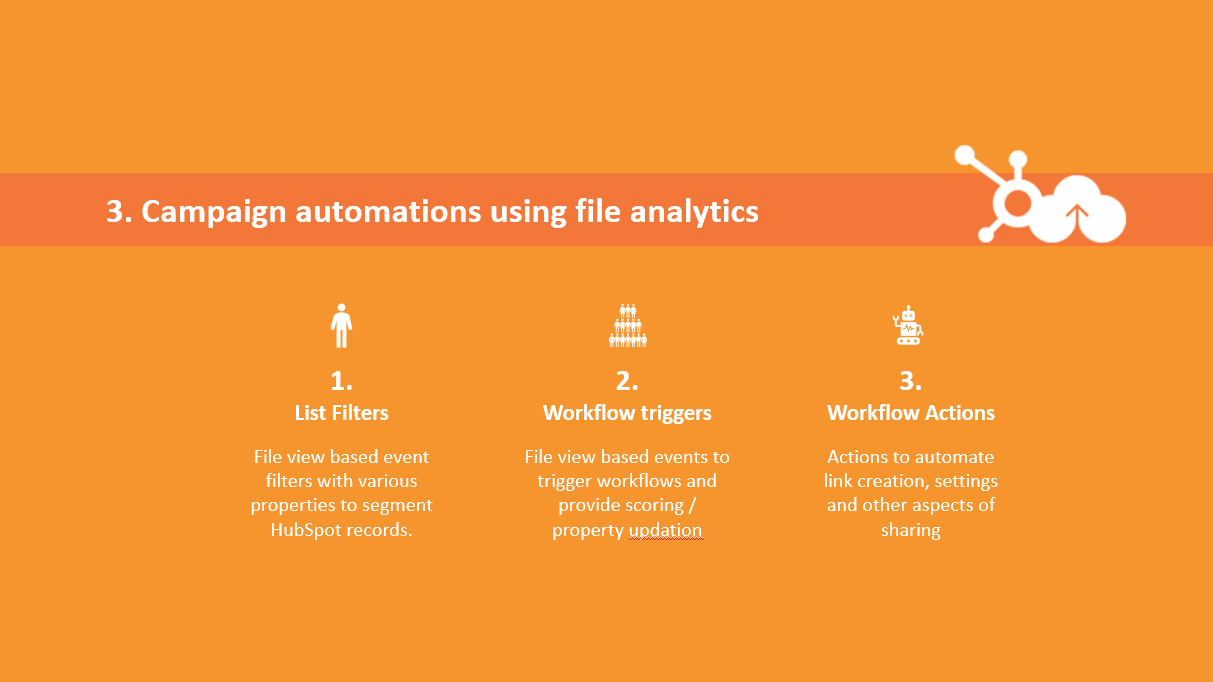
Sales Alignment
A continuous communication between sales & marketing is important so as to align with the revenue goal. The problem grows complex when teams deal with external storages that sit outside the CRM.
Content alignment between sales & marketing
While marketing teams need to develop, maintain and update content, sales needs to access the latest versions for sharing. Pushing the consumption analytics back to marketing may help them further optimize this content.
The backend storage may be Google Drive, SharePoint, Dropbox, HubSpot storage etc. Since sales team is most often on the HubSpot records (Deals, Contacts etc…), this access & collection of analytics is even more difficult.
How CloudFiles can help
CloudFiles integrates HubSpot with cloud storages, collects analytics and pushes it back. It enables better sales - marketing alignment using following features -
- Mirror drive - The app provides a dialog box on HubSpot records to access live Google Drive, SharePoint etc... Sales can download and associate latest content to HubSpot records. This blog by CloudFiles talks about 32 ways of integrating HubSpot with Google Drive.
- Associating content to records - CloudFiles widget lets users associate files and folders to HubSpot records. This provides easy download, preview and edit for sales.
- Sharing Link Settings - Users can create file links and add settings such as expiry, access, download control etc. Sales can configure and share secure file links from HubSpot records.
- File Analytics dialog - All the detailed and drill down analytics is available in a dialog inside the HubSpot record itself. Thus sales execs quickly prepare for the next meeting.
- File activity on timeline - Engagement activity from your files is also pushed to the HubSpot timeline of the record. Sales execs can quickly access the analytics this way.
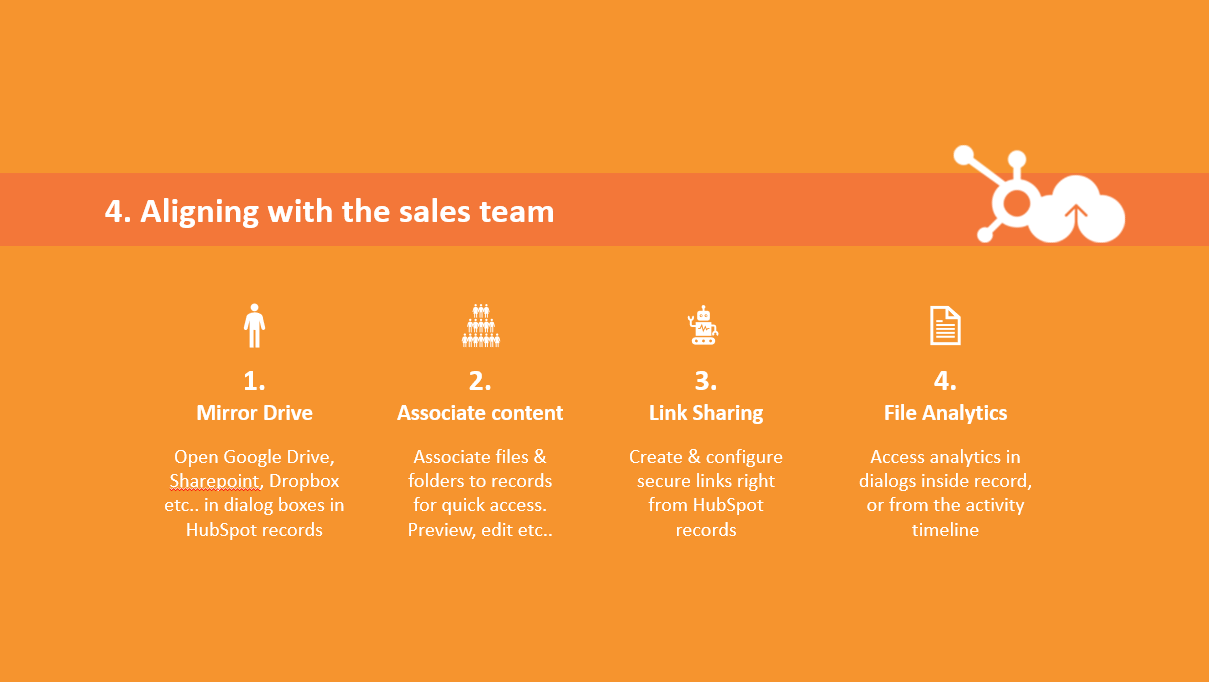
Content Reporting
Marketing teams often deal with multiple variables such as which content is working, what can be improved, or what’s putting off leads. A good reporting dashboard is always required. This becomes even more complicated when talking about files.
File Collateral & Campaign efficiency
File reporting is the analytics on the PDF / PPT content such as E-books, whitepapers etc… File reporting can encompass similar metrics as content reporting including including reading time, drop-points, bounce stats and number of repeat sessions, users and sessions.
Special file engagement metrics can include download stats, exit pages, page-wise time spent, percentage of document covered (bounce depth) etc…
How CloudFiles can help
CloudFiles provides detailed and drill-down analytics at various places in HubSpot. The HubSpot Cookie integration can be used in special ways for making HubSpot reporting file-aware -
- Page view tracking for files - With cookie integration, HubSpot starts reporting any CloudFiles views as page views on the record. Page view datasets can be used directly in HubSpot reports.
- Campaign tracking - The HubSpot campaigns feature also starts reporting the above page views. Thus file engagement can be attributed to campaigns.
- Export analytics - You can export the CloudFiles analytics in an excel file with all information available as columns. Marketing leaders can manipulate this data for reporting.

Summary
To summarize, all aspects of marketing, from generation & qualification of leads, to campaign automation & reporting, to aligning with the sales team, have many file related touchpoints. So file-centric thinking is important for marketers.
HubSpot being the #1 marketing CRM, does offer some file-centricity, however the CloudFiles-HubSpot integration takes it to a whole new level. The 23 features covered in this article can be used in combination with each to streamline all types of marketing file sharing.
About The Author
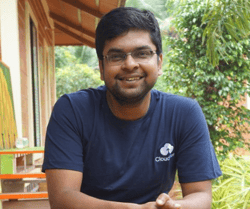
Siddharth Garg
Siddharth is the co-founder & head of growth at CloudFiles. He loves reading epic fictions, eating great food and talking about quantum physics. He also loves providing great customer service.

Introduction
PDFs, PPTs and various document based collaterals are widely used by sales & marketing teams. While HubSpot offers great marketing capabilities, the same may not extend to its document sharing-related features.
CloudFiles offers a specialized, deeply integrated, file-sharing solution in HubSpot. In this article, we explore lead generation, qualification, campaign automation, sales alignment & content reporting for file-based collateral in HubSpot. We refer to CloudFiles in each of these sections to see how the app enhances the HubSpot capabilities.
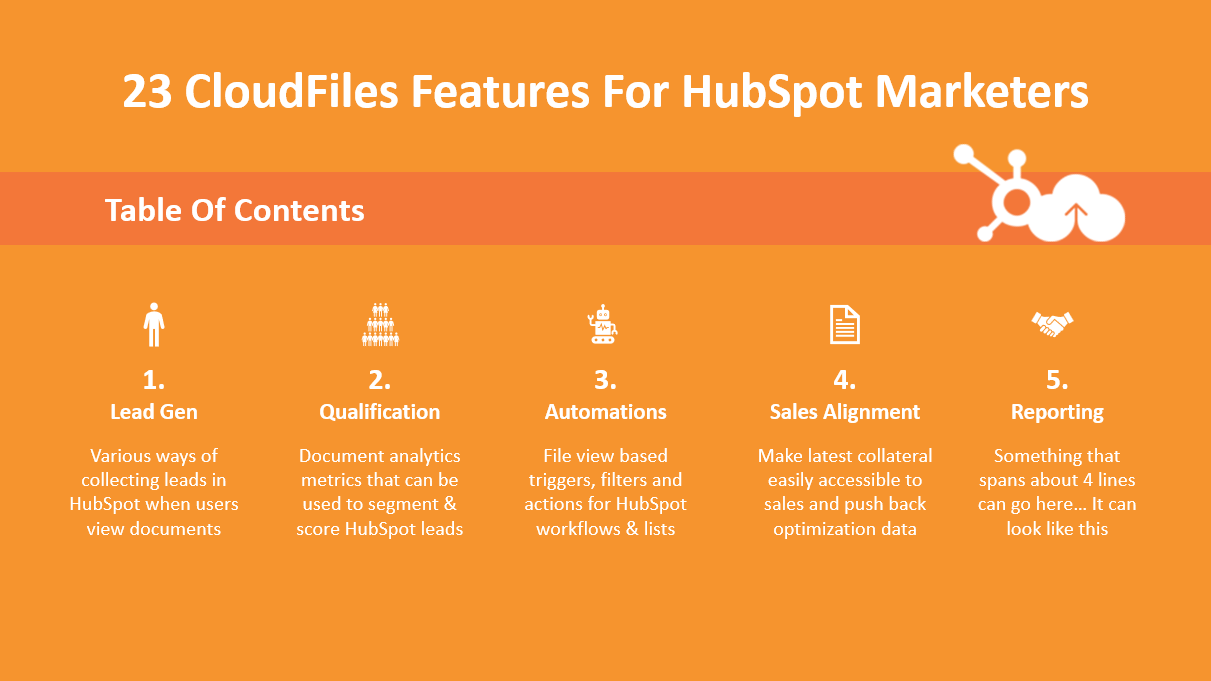
Lead Generation
Lead generation is the process of getting people into your HubSpot. Regulatory provisions and changing customer preferences have made the process challenging today. Marketers often use file based collateral for lead generation in various ways.
Lead gen from PPTs and PDFs
File based collaterals such as e-books, case-studies, whitepapers etc. are often used to generate leads. These files may be hosted prominently on websites, shared via email or downloaded after a HubSpot form submissions.
For example, a whitepaper may be available as a link on the website’s homepage. Visitors would be directed to a HubSpot form to fill their personal details. Once submitted, the whitepaper would either get downloaded, or served as an attachment in a follow-up email.
How CloudFiles can help
CloudFiles offers various file features that work with HubSpot to collect quality leads -
- Lead info collection on file view - The app lets you configure a form to collect emails and other info when document links are accessed. The collected info is pushed into HubSpot.
- Delayed lead generation form - You can even configure this form wall to show up after the prospect has scrolled through a few pages. This leads to a higher chance of submission.
- Frictionless files after form submission - CloudFiles integrates with HubSpot Cookie, such that a visitor who has filled a HubSpot form once does not see the document wall on the file.
- Consent collection - The app offers GDPR support through a customizable consent collection dialog before collecting any user details.
- Lead generation from datarooms - CloudFiles datarooms lets you share multiple files and folders as a single link. This provides another way to collect leads from collateral.
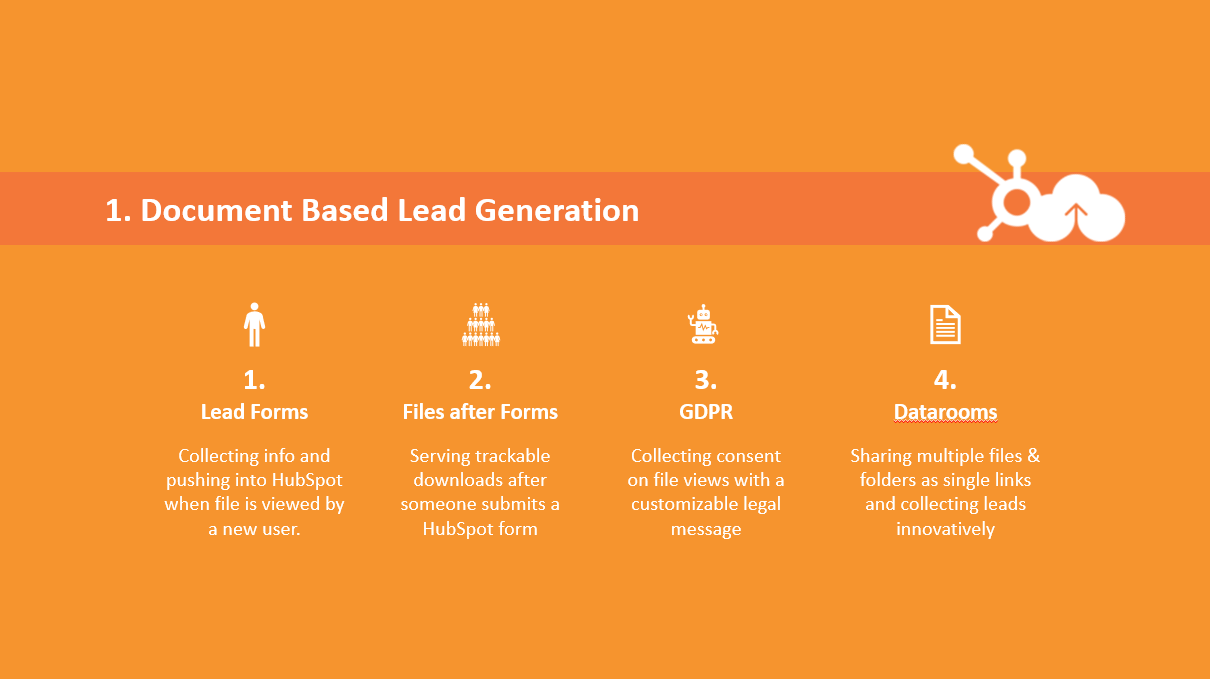
Lead Qualification
Lead qualification is the process of selecting the best fit leads to unburden your downstream pipeline. HubSpot offers various segmentation and scoring features that enable qualification. Files add more metrics and hence more complexity to the qualification process.
Document analytics based qualification
If you are sharing PDFs & PPTs with your audience, metrics such as reading time, content coverage, and number of repeat sessions can help decide lead quality. Feeding this data into HubSpot’s workflows and dynamic lists can help segment and score leads better.
For example, a prospect might have spent a couple minutes on the pricing page of the presentation before exiting. Here, the logical next step would be to send info about discounts or at least let the sales executive know this, so they are better prepared for the next meeting.
How CloudFiles can help
CloudFiles can help gather and utilize these metrics right inside of HubSpot. Here are a few relevant features -
- Analytics collected - CloudFiles collects file metrics including number of views, downloads, location, page-wise time, scroll depth etc. You can even drill down to individual sessions.
- Download control - Disallowing download lets you collect better analytics. It also avoids unauthorized distribution of content, leading to more leads.
- Email authentication - With email auth, files viewers will need to verify the entered email using an OTP, or login through google or outlook to continue.
- Multi-file visit tracking - With HubSpot Cookie integration, the app can track visitors across multiple file pages without asking for information again.
- Ungated analytics for email templates - Email marketers can add a personalization parameter in front of CloudFiles link (?email=) to track analytics without an email wall.
- Domain based access control - You can specify the allowed or blocked emails and domains to collect refined leads. A common use-case is to block free email providers such as Gmail.
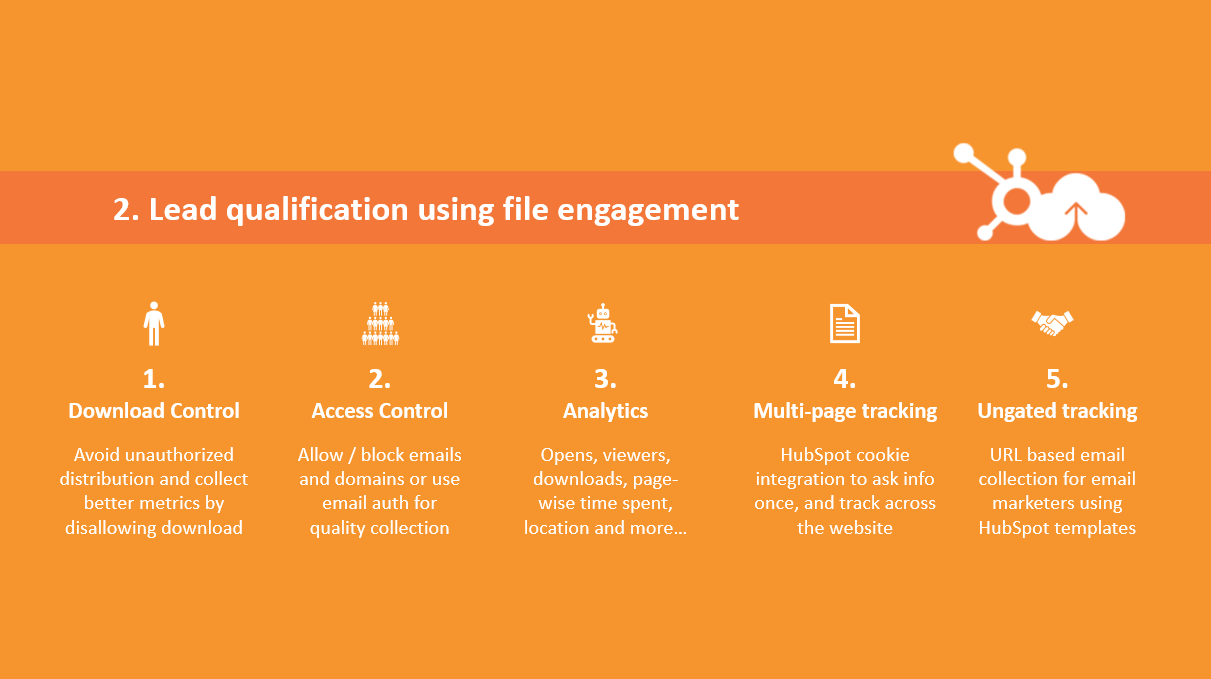
Campaign Automation
Your website and it’s content is working 24x7, unlike your team. Various HubSpot features can be used to set fully automated, hyper-personalized marketing campaigns. However, a focus on file collateral adds some new flavor to this.
Automating using file engagement
Having access to lead’s previous file analytics can enable highly refined automated emails campaigns. Some common internal and external use-cases include -
- Sending nudges to those who actually spend time reading the documents
- Notifying sales when someone spends more than a minute on the proposal’s pricing page
- Identifying repeat visitors and sending internal slack notifications when they visit again.
How CloudFiles can help
CloudFiles offers a number of file based trigger, filters & actions for HubSpot. Here are a few key ones for marketing -
- File-view List Filters - CloudFiles exposes file based filters in your dynamic lists. Properties include file name, number of views, downloads, time spent, content coverage and many more.
- File-view Workflow Triggers - The above filters are also available as triggers in workflows. This can help you set lead scoring rules or mark record fields appropriately.
- Workflow Actions - The app also provides many workflow actions using which you can auto-create links, apply security settings and save them in HubSpot properties.
- File-view properties - CloudFiles also creates auto-managed properties on records that are updated whenever file views happen. These enable even more automations.
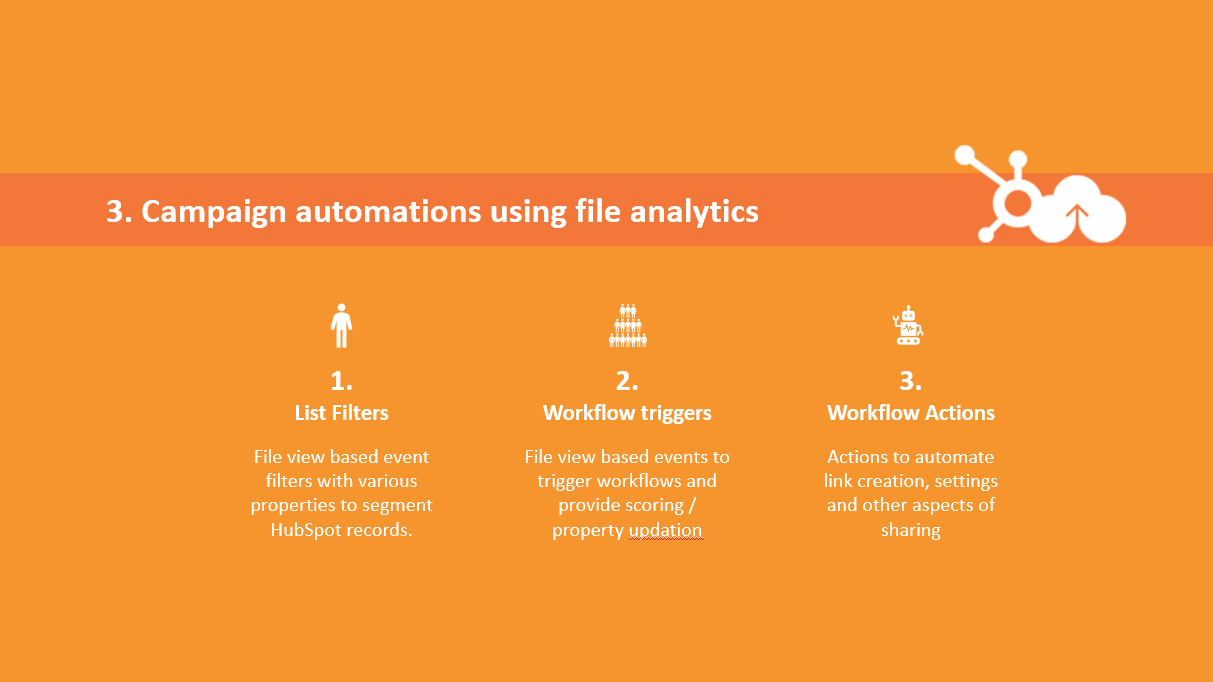
Sales Alignment
A continuous communication between sales & marketing is important so as to align with the revenue goal. The problem grows complex when teams deal with external storages that sit outside the CRM.
Content alignment between sales & marketing
While marketing teams need to develop, maintain and update content, sales needs to access the latest versions for sharing. Pushing the consumption analytics back to marketing may help them further optimize this content.
The backend storage may be Google Drive, SharePoint, Dropbox, HubSpot storage etc. Since sales team is most often on the HubSpot records (Deals, Contacts etc…), this access & collection of analytics is even more difficult.
How CloudFiles can help
CloudFiles integrates HubSpot with cloud storages, collects analytics and pushes it back. It enables better sales - marketing alignment using following features -
- Mirror drive - The app provides a dialog box on HubSpot records to access live Google Drive, SharePoint etc... Sales can download and associate latest content to HubSpot records. This blog by CloudFiles talks about 32 ways of integrating HubSpot with Google Drive.
- Associating content to records - CloudFiles widget lets users associate files and folders to HubSpot records. This provides easy download, preview and edit for sales.
- Sharing Link Settings - Users can create file links and add settings such as expiry, access, download control etc. Sales can configure and share secure file links from HubSpot records.
- File Analytics dialog - All the detailed and drill down analytics is available in a dialog inside the HubSpot record itself. Thus sales execs quickly prepare for the next meeting.
- File activity on timeline - Engagement activity from your files is also pushed to the HubSpot timeline of the record. Sales execs can quickly access the analytics this way.
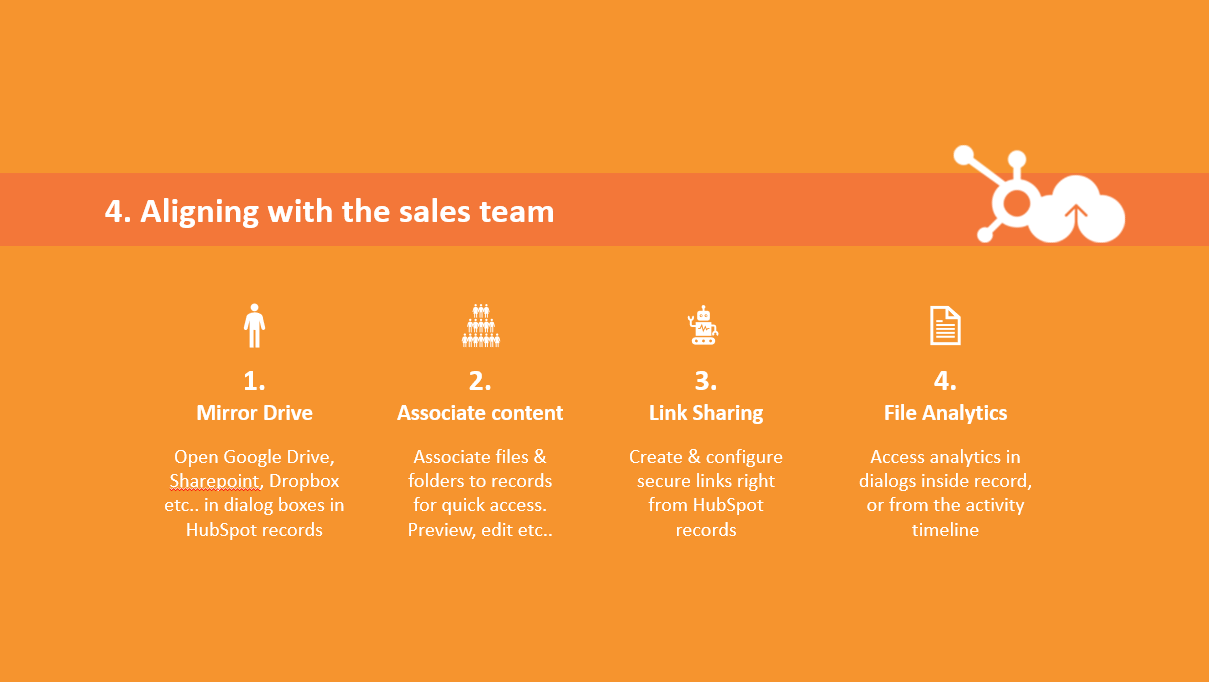
Content Reporting
Marketing teams often deal with multiple variables such as which content is working, what can be improved, or what’s putting off leads. A good reporting dashboard is always required. This becomes even more complicated when talking about files.
File Collateral & Campaign efficiency
File reporting is the analytics on the PDF / PPT content such as E-books, whitepapers etc… File reporting can encompass similar metrics as content reporting including including reading time, drop-points, bounce stats and number of repeat sessions, users and sessions.
Special file engagement metrics can include download stats, exit pages, page-wise time spent, percentage of document covered (bounce depth) etc…
How CloudFiles can help
CloudFiles provides detailed and drill-down analytics at various places in HubSpot. The HubSpot Cookie integration can be used in special ways for making HubSpot reporting file-aware -
- Page view tracking for files - With cookie integration, HubSpot starts reporting any CloudFiles views as page views on the record. Page view datasets can be used directly in HubSpot reports.
- Campaign tracking - The HubSpot campaigns feature also starts reporting the above page views. Thus file engagement can be attributed to campaigns.
- Export analytics - You can export the CloudFiles analytics in an excel file with all information available as columns. Marketing leaders can manipulate this data for reporting.

Summary
To summarize, all aspects of marketing, from generation & qualification of leads, to campaign automation & reporting, to aligning with the sales team, have many file related touchpoints. So file-centric thinking is important for marketers.
HubSpot being the #1 marketing CRM, does offer some file-centricity, however the CloudFiles-HubSpot integration takes it to a whole new level. The 23 features covered in this article can be used in combination with each to streamline all types of marketing file sharing.
About The Author
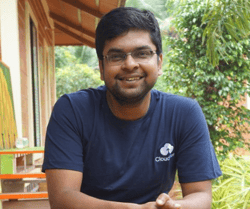
Siddharth Garg
Siddharth is the co-founder & head of growth at CloudFiles. He loves reading epic fictions, eating great food and talking about quantum physics. He also loves providing great customer service.

