COVID-19 has caused some major changes in the way small businesses operate. With gatherings severely restricted or completely unallowed in much of the world, working out of a central company office has become difficult, if not impossible. Small businesses with large virtual teams are rapidly becoming the norm.
Adjusting to this new normal means taking advantage of all that technology has to offer. We live in a golden age of online collaboration tools, with many options available to remote workers long before the global pandemic even hit us.
I speak from experience. My company, DistantJob Agency, has been helping small businesses adjust to remote work for years. That includes instilling CEOs and remote managers with the right people skills to engage with their virtual teams, and helping companies find the right technologies to make everyone feel connected, even when different employees work halfway around the world from each other.
With that in mind, let’s take a look at some of the best online collaboration tools for small businesses with virtual teams. This list includes products that I’ve been recommending for a while, as well as some online collaboration tools that have become more popular with the arrival of COVID-19.
Slack
From paper memos to group emails, companies have long sought to reach multiple employees (or even all employees) in one message, with little success. Slack succeeds by turning a once dreaded form of communication into a collaboration tool that’s actually fun.
We use Slack for everything from keeping tabs on company-wide projects to sharing photos of our pets and latest recipes. One of the biggest things that remote managers sometimes miss is that it’s not just workflow that must be managed when you run a virtual team; it’s bringing people together so that everyone feels connected and so that the potential loneliness and isolation that can occur when working from home gets washed away.
Slack’s strength starts with its interface, which is both powerful and simple to use. Communication is broken down into different channels, allowing remote workers to communicate all at once, in smaller teams, or in one-on-one conversations as needed. Better yet, virtual teams can communicate in writing or by video with ease, as Slack connects seamlessly to videoconferencing tools as well.
What makes Slack fairly rare among online collaboration tools is that the free version of the Slack app (available in both mobile and desktop forms) is actually quite robust. Given the budgetary challenges that small businesses often face in order to maintain or increase their growth (especially with COVID-19 heightening those challenges), a little budget relief is most welcome.
Asana
If bringing virtual teams together is the holy grail of remote work management, getting those same teams all on the page when it comes to task collaboration is a close second. Without the ability to tap your cubicle mate on the shoulder and see how he’s progressing on that project, workers run the risk of performing redundant work, or worse, letting projects fall through the cracks.
Asana solves that problem in multiple ways. First, it allows managers to create to-do lists for ongoing projects, so that multiple virtual team members can make progress without the risk of redundancies. Asana also lets you set deadlines for task completion, as well as send requests to colleagues when plans change and tasks need to be redistributed or adjusted. The app also lets co-workers leave comments next to task assignments, so that the process feels more like a give-and-take rather than a set of immutable marching orders.
Add to that the ability to post in projects in either list or board format, and a search function that lets you go back in time and find details of past projects quickly and easily, and Asana can be a useful tool for workflow, especially for virtual teams.
Trello
Trello and Asana are in many ways designed to do similar things. They’re both online collaboration tools and project management software that are particularly useful when working with virtual teams. They both exist in two versions, online and as mobile apps. And they both enable you to organize projects and work on them with fellow virtual team members.
The biggest differences lie in the look and interface of the two apps. Trello is geared more toward boards, as the term “Trello board” likely something you’ve heard at some point if you’ve worked for any significant amount of time as part of a virtual team. These boards essentially work as to-do lists, and can be organized by either individual tasks, or by teams. Within those broad parameters, you can also assign or reassign work to specific colleagues, and add comments to tasks as a way to provide running feedback.
Both Asana and Trello offer free or paid versions, with notable advantages if you’re willing to spend the relatively affordable cost in each case to upgrade to premium subscriptions. So really, the choice comes down to whether you prefer the look and feel of one or the other. Whichever one you choose, there’s a strong argument to be made that using this kind of online collaboration tool is a better option for your small business than simply letting your virtual team try to figure everything out on the fly.
About the Author
Sharon Koifman is the CEO of DistantJob, a recruitment agency that provides remote worker staffing and best practices-based advisory services for companies seeking to improve and expand their remote work operations.
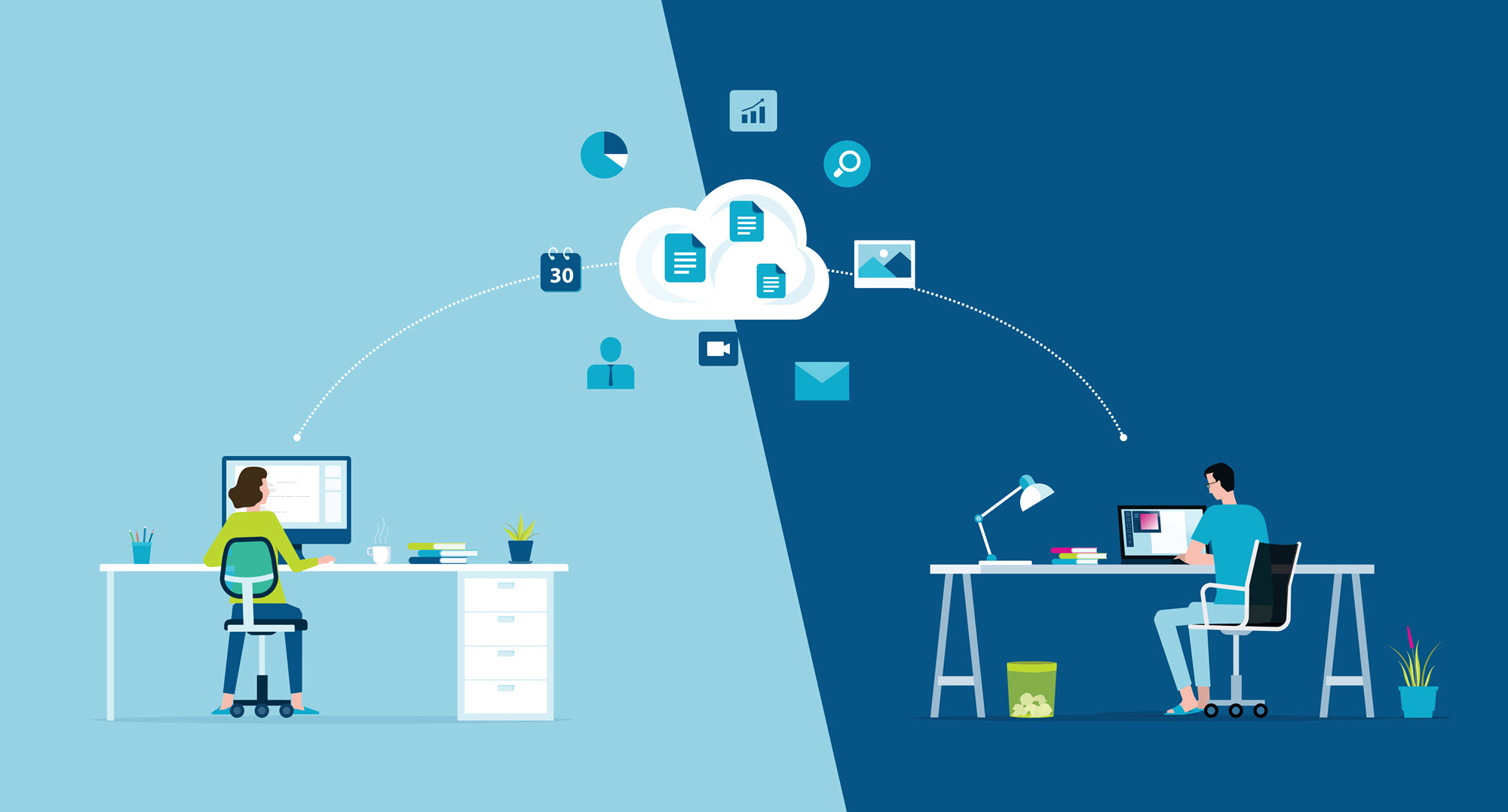
COVID-19 has caused some major changes in the way small businesses operate. With gatherings severely restricted or completely unallowed in much of the world, working out of a central company office has become difficult, if not impossible. Small businesses with large virtual teams are rapidly becoming the norm.
Adjusting to this new normal means taking advantage of all that technology has to offer. We live in a golden age of online collaboration tools, with many options available to remote workers long before the global pandemic even hit us.
I speak from experience. My company, DistantJob Agency, has been helping small businesses adjust to remote work for years. That includes instilling CEOs and remote managers with the right people skills to engage with their virtual teams, and helping companies find the right technologies to make everyone feel connected, even when different employees work halfway around the world from each other.
With that in mind, let’s take a look at some of the best online collaboration tools for small businesses with virtual teams. This list includes products that I’ve been recommending for a while, as well as some online collaboration tools that have become more popular with the arrival of COVID-19.
Slack
From paper memos to group emails, companies have long sought to reach multiple employees (or even all employees) in one message, with little success. Slack succeeds by turning a once dreaded form of communication into a collaboration tool that’s actually fun.
We use Slack for everything from keeping tabs on company-wide projects to sharing photos of our pets and latest recipes. One of the biggest things that remote managers sometimes miss is that it’s not just workflow that must be managed when you run a virtual team; it’s bringing people together so that everyone feels connected and so that the potential loneliness and isolation that can occur when working from home gets washed away.
Slack’s strength starts with its interface, which is both powerful and simple to use. Communication is broken down into different channels, allowing remote workers to communicate all at once, in smaller teams, or in one-on-one conversations as needed. Better yet, virtual teams can communicate in writing or by video with ease, as Slack connects seamlessly to videoconferencing tools as well.
What makes Slack fairly rare among online collaboration tools is that the free version of the Slack app (available in both mobile and desktop forms) is actually quite robust. Given the budgetary challenges that small businesses often face in order to maintain or increase their growth (especially with COVID-19 heightening those challenges), a little budget relief is most welcome.
Asana
If bringing virtual teams together is the holy grail of remote work management, getting those same teams all on the page when it comes to task collaboration is a close second. Without the ability to tap your cubicle mate on the shoulder and see how he’s progressing on that project, workers run the risk of performing redundant work, or worse, letting projects fall through the cracks.
Asana solves that problem in multiple ways. First, it allows managers to create to-do lists for ongoing projects, so that multiple virtual team members can make progress without the risk of redundancies. Asana also lets you set deadlines for task completion, as well as send requests to colleagues when plans change and tasks need to be redistributed or adjusted. The app also lets co-workers leave comments next to task assignments, so that the process feels more like a give-and-take rather than a set of immutable marching orders.
Add to that the ability to post in projects in either list or board format, and a search function that lets you go back in time and find details of past projects quickly and easily, and Asana can be a useful tool for workflow, especially for virtual teams.
Trello
Trello and Asana are in many ways designed to do similar things. They’re both online collaboration tools and project management software that are particularly useful when working with virtual teams. They both exist in two versions, online and as mobile apps. And they both enable you to organize projects and work on them with fellow virtual team members.
The biggest differences lie in the look and interface of the two apps. Trello is geared more toward boards, as the term “Trello board” likely something you’ve heard at some point if you’ve worked for any significant amount of time as part of a virtual team. These boards essentially work as to-do lists, and can be organized by either individual tasks, or by teams. Within those broad parameters, you can also assign or reassign work to specific colleagues, and add comments to tasks as a way to provide running feedback.
Both Asana and Trello offer free or paid versions, with notable advantages if you’re willing to spend the relatively affordable cost in each case to upgrade to premium subscriptions. So really, the choice comes down to whether you prefer the look and feel of one or the other. Whichever one you choose, there’s a strong argument to be made that using this kind of online collaboration tool is a better option for your small business than simply letting your virtual team try to figure everything out on the fly.
About the Author
Sharon Koifman is the CEO of DistantJob, a recruitment agency that provides remote worker staffing and best practices-based advisory services for companies seeking to improve and expand their remote work operations.