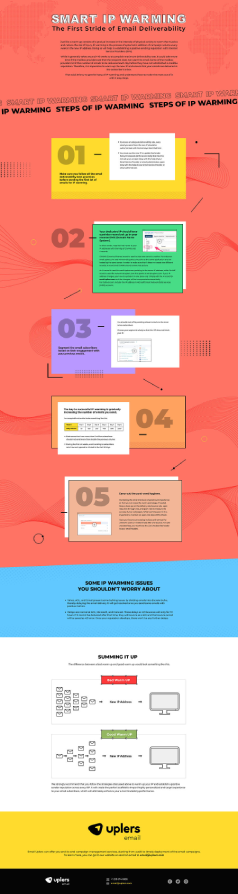.png?width=700&name=Featured%20Image%20(Top).png)
When you switch to a dedicated or new IP, you must send out emails in slow and systematic successions. That process is known as IP warming. Through this process, you can establish a positive sending reputation with ISPs (Internet Service Providers). Generally, ISPs rely on the email marketers for the delivery of relevant messages to the subscribers. If they cannot trust you, your emails might end up in the spam folder. That’s why IP warming becomes all the more important.
Let’s understand how to go about IP warming in 5 easy steps.
5 Simple Steps of IP Warming
1. Before you start sending the first lot of emails for IP warming, make sure you adhere to all the email deliverability best practices.2. You should have a pointer record set up in the reverse DNS (Domain Name System) of your IP.
3. Segment the email subscribers based on the engagement with the previous emails.
4. Gradually increase the number of emails you send, as shown below. During the first six weeks, refrain from sending emails to anyone who has not opened or clicked in the last 90 days.
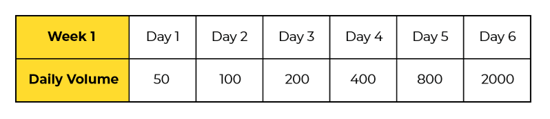
Note that businesses with subscribers above 5 million should not send more than double the previous volume.
5. Carry out the post-send hygiene by monitoring the email metrics so that you can revise the warm up strategy, if needed. Make sure your open rate is 20% or above while you are warming up your IP.
Automated IP Warming
ESPs like HubSpot can automatically warm up your IP according to the interaction of the subscribers. With every send, the tool will optimize for optimum deliverability and establish a good reputation for your IP. Moreover, it does not need any list segmentation.
Besides, their email deliverability team will keep an eye on the IP address and domain to check your sender score. In case you face any issues, they will help you resolve them and maintain the deliverability.
For further insights into IP warming, Email Uplers has a detailed infographic at your disposal:
Smart IP Warming: The First Stride of Email Deliverability.
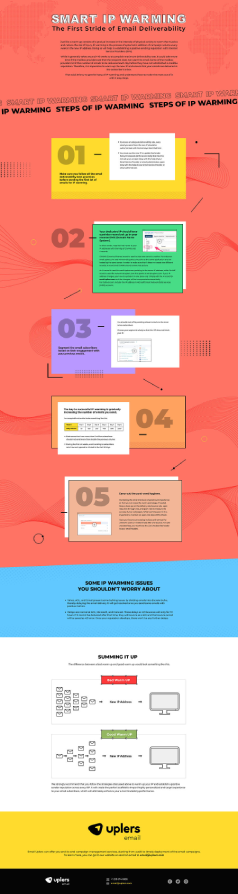
.jpg)
.png?width=700&name=Featured%20Image%20(Top).png)
When you switch to a dedicated or new IP, you must send out emails in slow and systematic successions. That process is known as IP warming. Through this process, you can establish a positive sending reputation with ISPs (Internet Service Providers). Generally, ISPs rely on the email marketers for the delivery of relevant messages to the subscribers. If they cannot trust you, your emails might end up in the spam folder. That’s why IP warming becomes all the more important.
Let’s understand how to go about IP warming in 5 easy steps.
5 Simple Steps of IP Warming
1. Before you start sending the first lot of emails for IP warming, make sure you adhere to all the email deliverability best practices.2. You should have a pointer record set up in the reverse DNS (Domain Name System) of your IP.
3. Segment the email subscribers based on the engagement with the previous emails.
4. Gradually increase the number of emails you send, as shown below. During the first six weeks, refrain from sending emails to anyone who has not opened or clicked in the last 90 days.
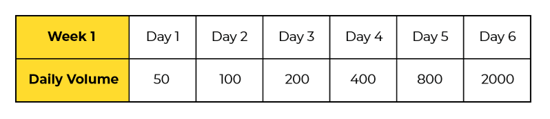
Note that businesses with subscribers above 5 million should not send more than double the previous volume.
5. Carry out the post-send hygiene by monitoring the email metrics so that you can revise the warm up strategy, if needed. Make sure your open rate is 20% or above while you are warming up your IP.
Automated IP Warming
ESPs like HubSpot can automatically warm up your IP according to the interaction of the subscribers. With every send, the tool will optimize for optimum deliverability and establish a good reputation for your IP. Moreover, it does not need any list segmentation.
Besides, their email deliverability team will keep an eye on the IP address and domain to check your sender score. In case you face any issues, they will help you resolve them and maintain the deliverability.
For further insights into IP warming, Email Uplers has a detailed infographic at your disposal:
Smart IP Warming: The First Stride of Email Deliverability.