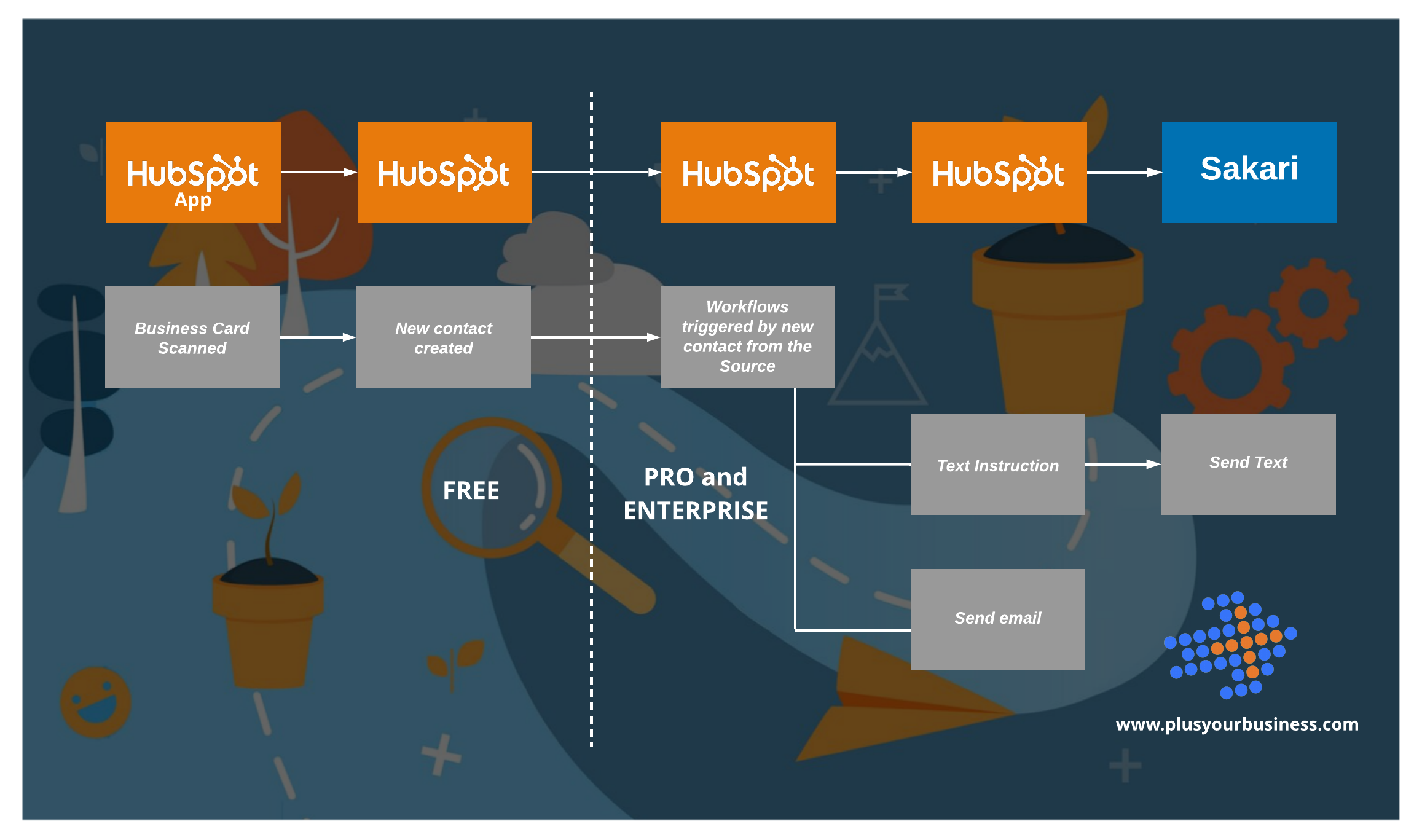OVERVIEW
Do you collect a load of business cards from networking events? We have the perfect solution for you. For FREE.
PROCESS
- Start by bringing up the HubSpot app on your mobile device, then
- Scan the business card using the HubSpot app - this creates a new contact in HubSpot in the free CRM database
Using your PRO HubSpot account, with 'Workflows', set up the following:
- When a new contact from this source is created,
- Set that activity up as a trigger to a workflow, and
- This workflow will send this new contact an email and a text with your contact details on shortly after scanning the card.
One really cool thing...the text to their phone allows them to save your contact details straight to their phone.
This text would be sent through a third party app like Sakari that is integrated to HubSpot.
Note: in the UK at present the number the texts are sent through would be a dedicated number provided by the third party app but all calls and texts to that number would be forwarded to your own mobile number.
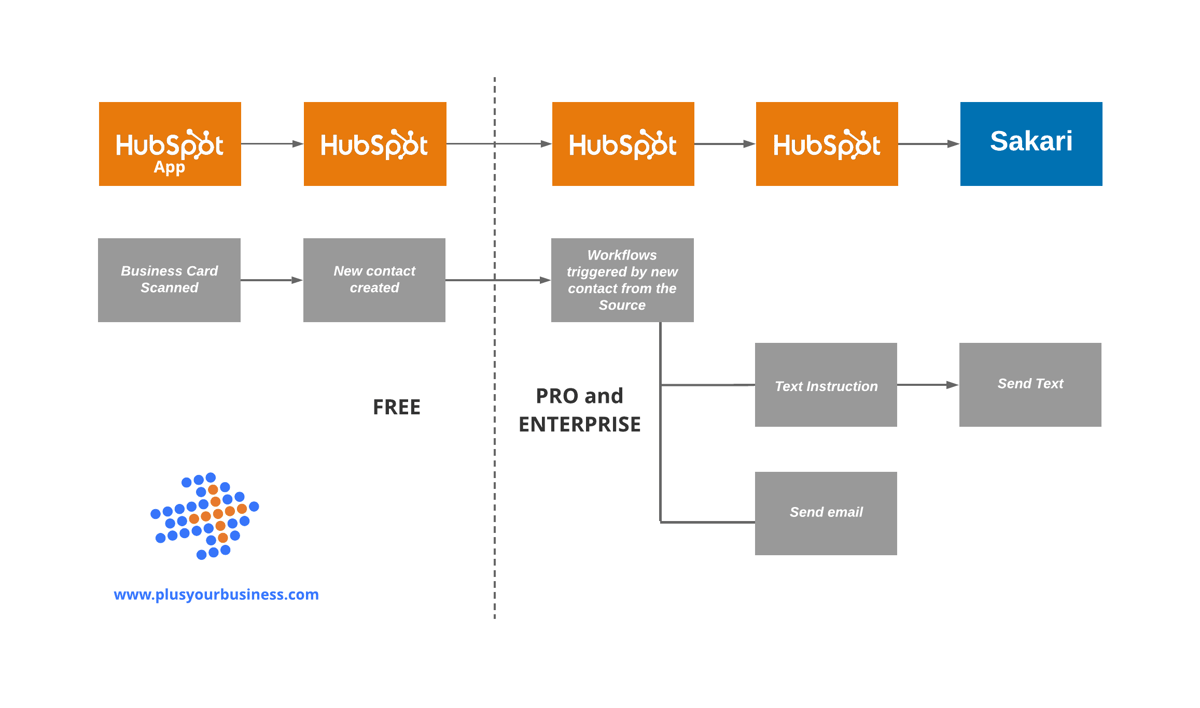
Next steps:
Want to chat about how we can help make your business systems more intelligent?
Well, please do get in touch with us here or call 02920 290 561 (international +44 2920 290 561)
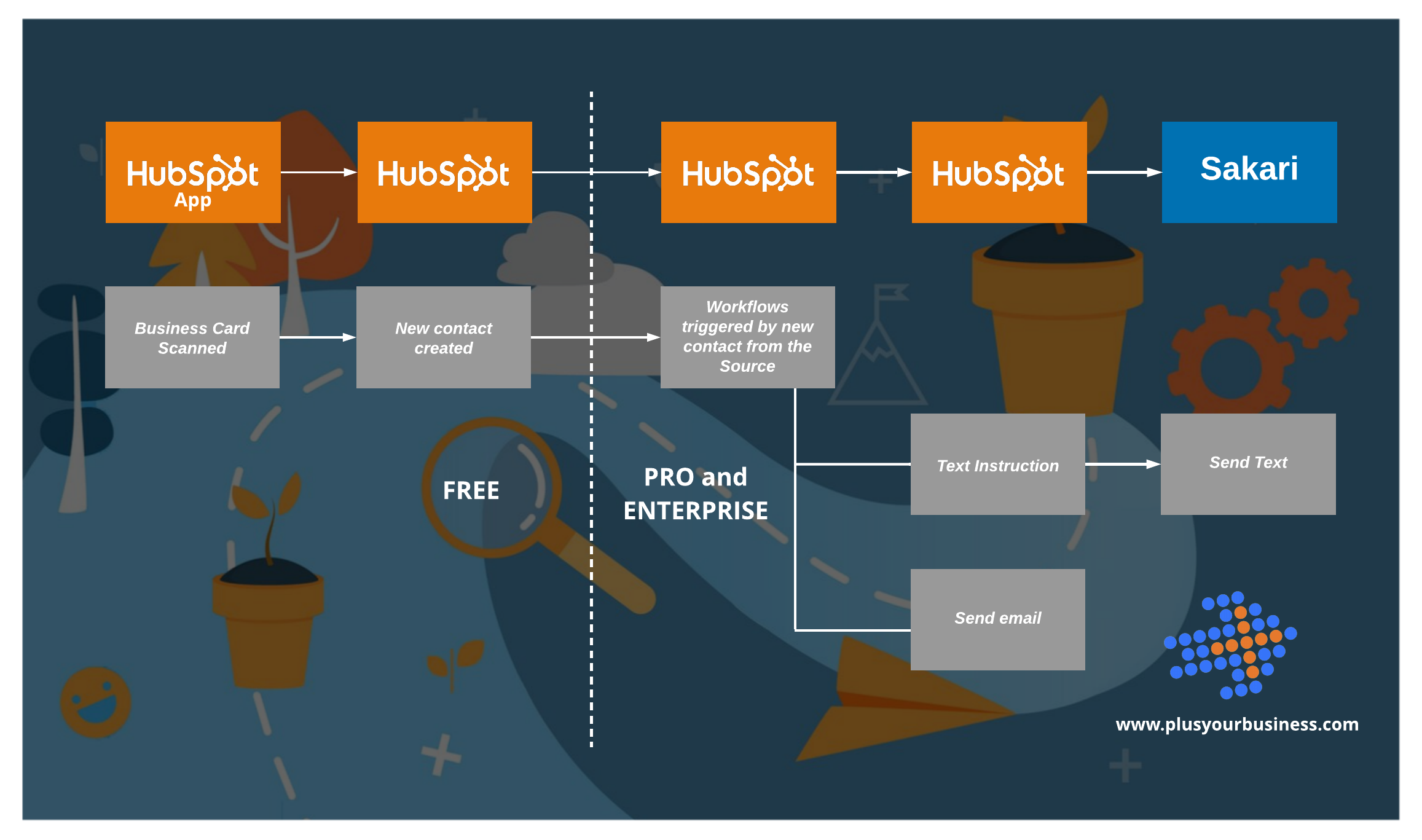
OVERVIEW
Do you collect a load of business cards from networking events? We have the perfect solution for you. For FREE.
PROCESS
- Start by bringing up the HubSpot app on your mobile device, then
- Scan the business card using the HubSpot app - this creates a new contact in HubSpot in the free CRM database
Using your PRO HubSpot account, with 'Workflows', set up the following:
- When a new contact from this source is created,
- Set that activity up as a trigger to a workflow, and
- This workflow will send this new contact an email and a text with your contact details on shortly after scanning the card.
One really cool thing...the text to their phone allows them to save your contact details straight to their phone.
This text would be sent through a third party app like Sakari that is integrated to HubSpot.
Note: in the UK at present the number the texts are sent through would be a dedicated number provided by the third party app but all calls and texts to that number would be forwarded to your own mobile number.
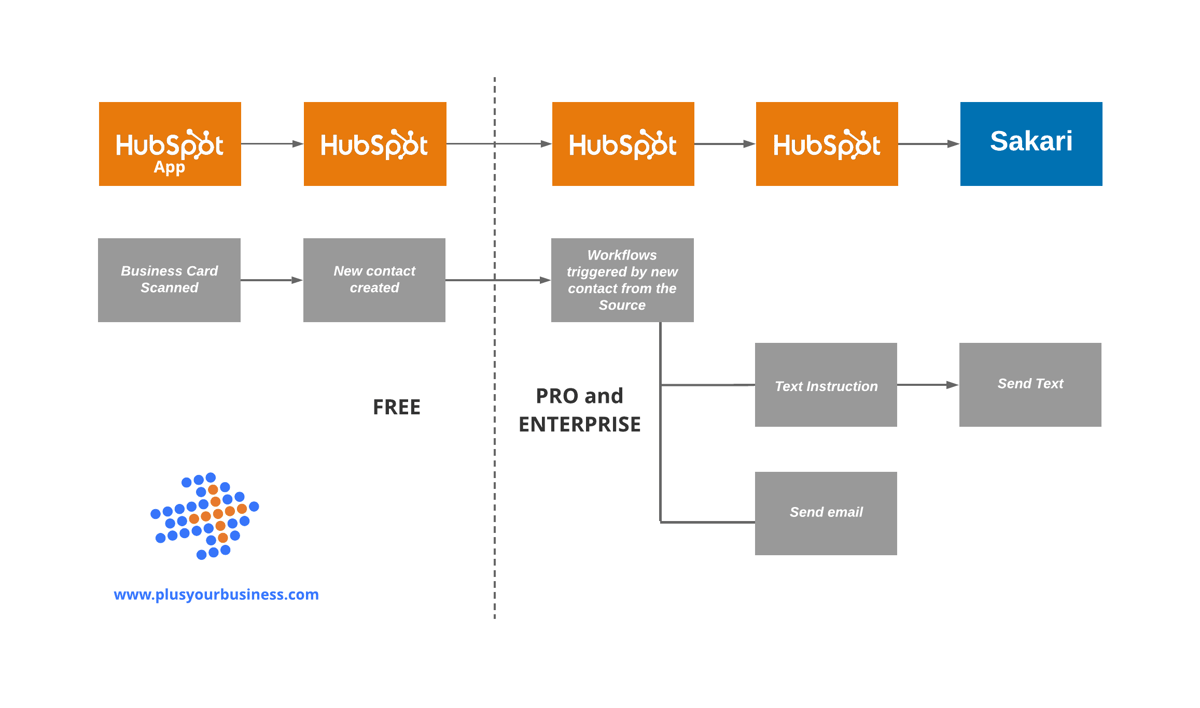
Next steps:
Want to chat about how we can help make your business systems more intelligent?
Well, please do get in touch with us here or call 02920 290 561 (international +44 2920 290 561)