Overview
This workflow is a way to update a Google Sheet and trigger a HubSpot workflow simultaneously, before performing a series of operations - including a 2 minute delay.
Process
- A new lead is added to the Google Sheet,
- The new row is detected by the zap and zaps the details to HubSpot and creates a new contact record with a custom property.
- The zap then sends confirmation that a new contact has been created in HubSpot by sending a zap back to the Google sheet updating a column on that row with “Yes” in Confirmation of new contact column.
- In HubSpot the custom property on the new contact record is the trigger for a workflow which rotates the new leads within the sales team.
- Then is then a delay for 2 mins and a task is sent to the contact owner.
- An email is sent to the contact and then a text instruction is sent to an integration to send contact a text.
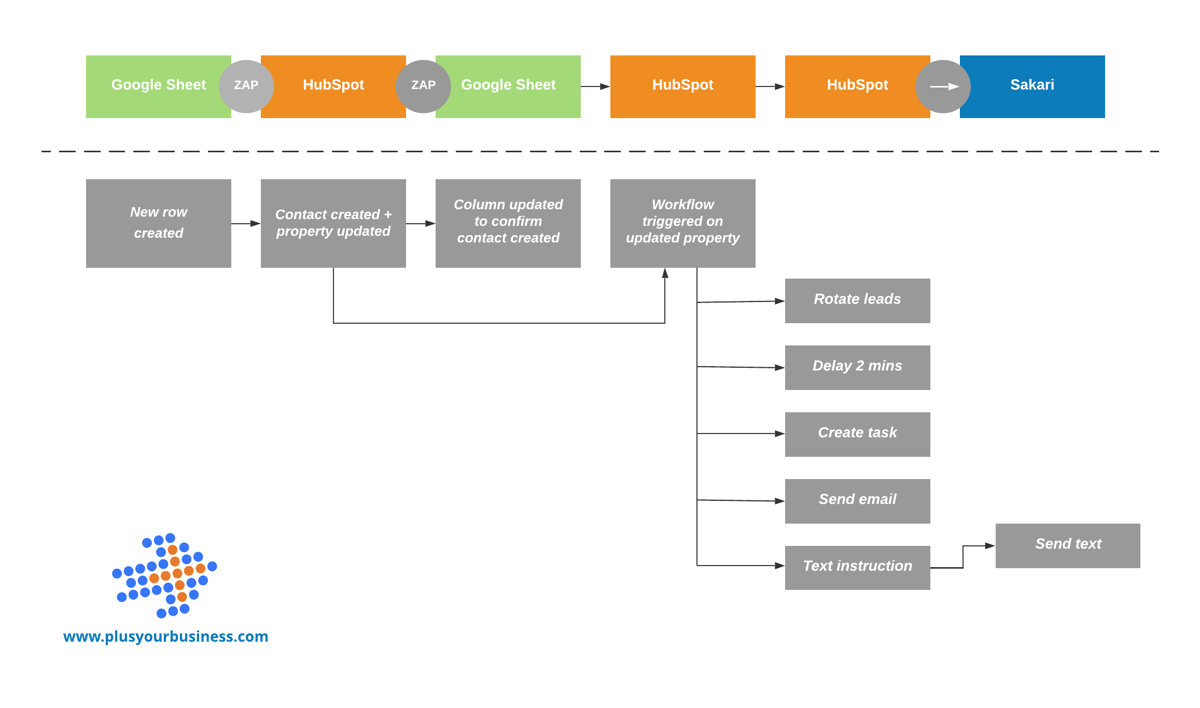
Next steps:
Would you like us to support in Automating your Business processes?
Well, please do get in touch with us here or call 02920 290 561 (international +44 2920 290 561)
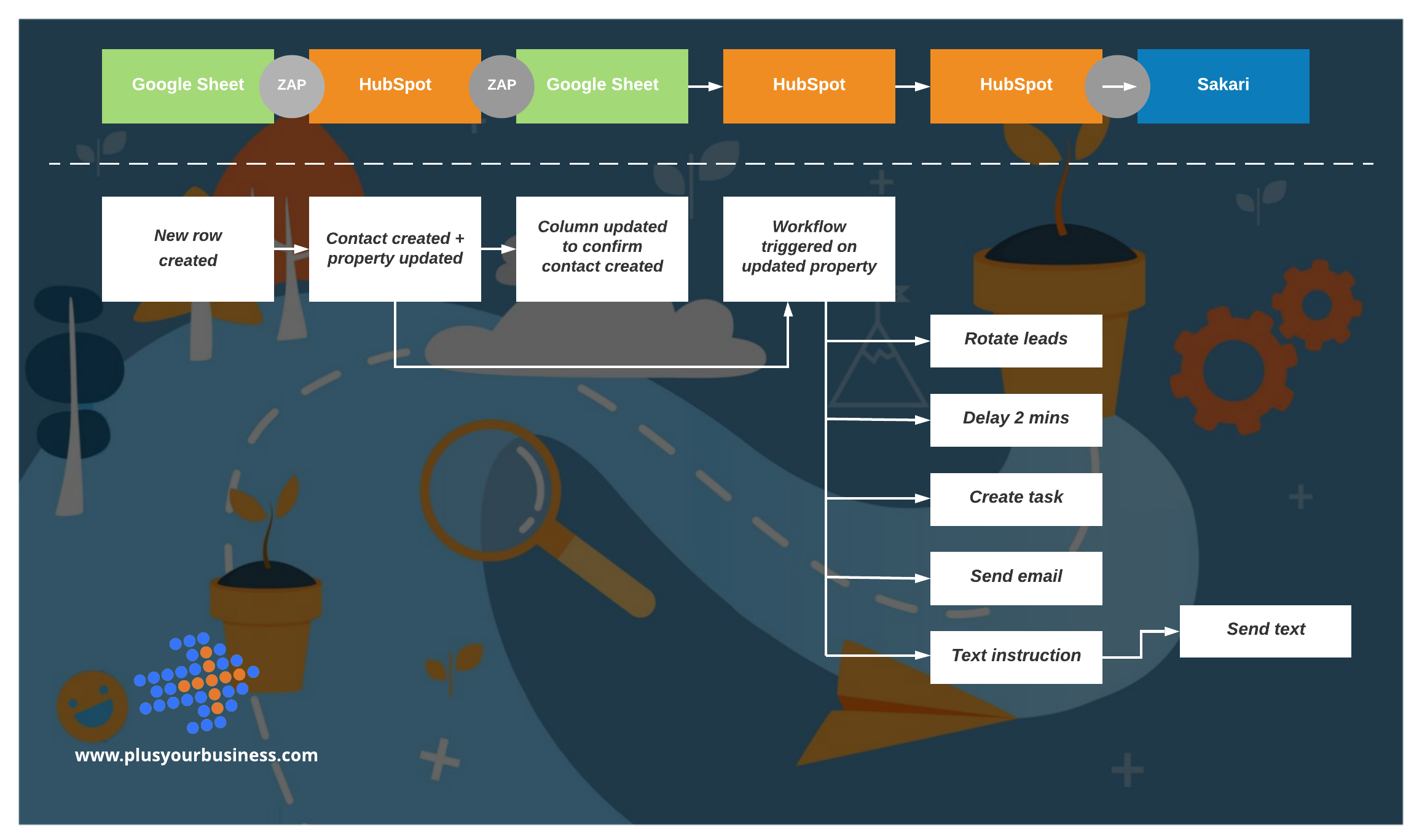
Overview
This workflow is a way to update a Google Sheet and trigger a HubSpot workflow simultaneously, before performing a series of operations - including a 2 minute delay.
Process
- A new lead is added to the Google Sheet,
- The new row is detected by the zap and zaps the details to HubSpot and creates a new contact record with a custom property.
- The zap then sends confirmation that a new contact has been created in HubSpot by sending a zap back to the Google sheet updating a column on that row with “Yes” in Confirmation of new contact column.
- In HubSpot the custom property on the new contact record is the trigger for a workflow which rotates the new leads within the sales team.
- Then is then a delay for 2 mins and a task is sent to the contact owner.
- An email is sent to the contact and then a text instruction is sent to an integration to send contact a text.
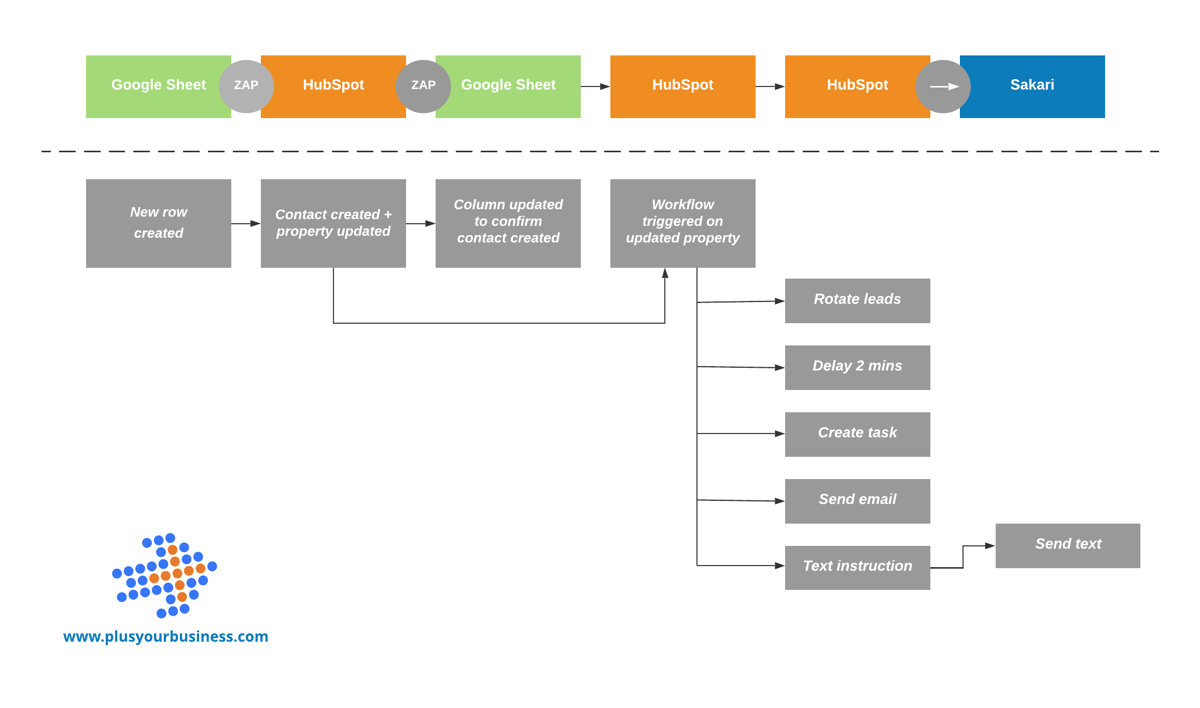
Next steps:
Would you like us to support in Automating your Business processes?
Well, please do get in touch with us here or call 02920 290 561 (international +44 2920 290 561)

